💚Leave a review
Write a Review
To leave a product review you need to go to the payment page of your product
If you have forgotten the payment page, go to the site Oplata.info and enter in the field your e-mail that you used during the purchase. You will receive a confirmation link in your email and after clicking on it you will be able to open the purchase page.
Select a purchase from the list, scroll to the bottom of the page, and click on the "Product Feedback" tab (see screenshot below).
The product review is a neighboring tab of correspondence with the SELLER where you communicated with me through the site.
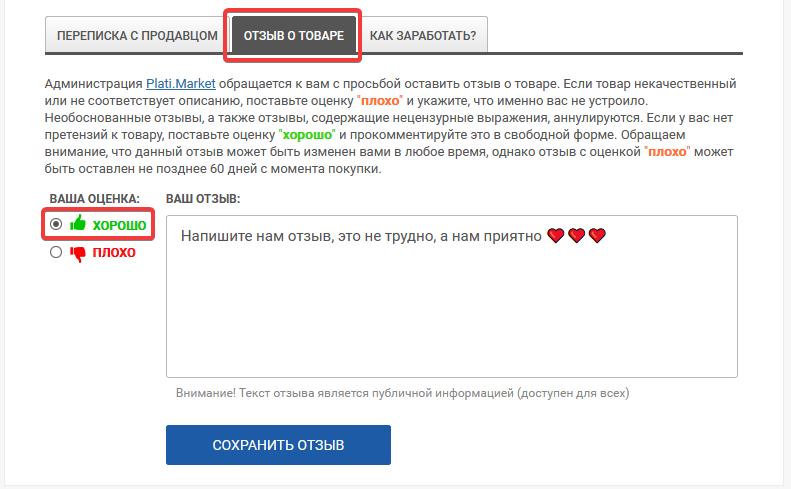
Please don't be lazy to leave your review, it takes you just a couple of seconds, even a simple "OK" is enough for us.
Your review will significantly help us to become better and please you with more affordable price, because it is the rating that determines the service commission for the seller.
Acknowledgements
We will be very grateful if you come to us again ❤️
Last updated